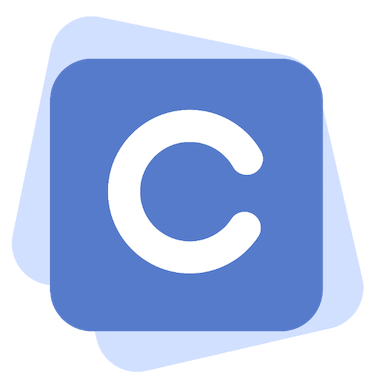Hey friends!
Welcome to another edition of The Report. This week's newsletter, we're finally focusing on another platform. I heard you loud and clear in my previous survey and to follow up on that, here are some of best Windows apps for all your productivity needs. I have categorized it based on calendar apps, note-taking apps and email/communication apps.
1. Calendar
Cron is a top-notch calendar app designed specifically for Windows users. With its sleek and user-friendly interface, Cron offers a seamless and efficient way to manage your schedule and stay organized. And now, with it’s new Notion integration, you’ll be able to stay on top of your meetings effortlessly. Cron is also available on web!
TickTick is a popular productivity app that helps users stay organized and manage their tasks efficiently. With its simple and intuitive interface, TickTick allows users to create to-do lists, set reminders, and prioritize tasks. It also offers features such as calendar integration, subtasks, and tags to help users better organize their tasks. TickTick is available for Windows users and provides a seamless and convenient way to stay on top of your tasks and boost productivity.
Microsoft Outlook
Microsoft Outlook is a widely-used email and communications app that is part of the Microsoft Office suite. It offers a range of features to help users manage their emails, calendars, tasks, and contacts in one place. Outlook allows you to easily organize your inbox, flag important emails, and set up rules to automatically sort incoming mail. It also has a calendar feature that allows you to schedule appointments, set reminders, and share your calendar with others. Outlook also integrates with other Microsoft Office apps, such as Word and Excel, making it a comprehensive tool for productivity and communication.
2. Note-taking
Craft Docs is a versatile and innovative note-taking app that offers a rich set of features for Windows users. With its sleek and intuitive interface, Craft Docs provides a seamless way to capture and organize your thoughts, ideas, and information. You can create structured documents with headings, bullet points, and images, making it easy to write and organize your notes. Craft Docs also offers real-time collaboration, allowing you to work with others on the same document simultaneously. Additionally, it has a powerful search function that helps you quickly find the information you need. Whether you're a student, professional, or creative, Craft Docs is a great tool to boost your productivity and streamline your note-taking process on Windows. Craft is also available on web!
Notion is a popular note-taking app that offers a wide range of features to help users stay organized and streamline their note-taking process. With its clean and user-friendly interface, Notion provides a seamless way to create, edit, and organize notes in a personalized and customizable format. Users can create different types of notes such as to-do lists, project plans, meeting agendas, and more. Notion also offers collaborative features, allowing users to work together on the same notes and share information with others. With its powerful search function and integration with other apps and tools, Notion is a versatile tool for boosting productivity and staying organized on Windows.
iA Writer is a popular and highly-regarded writing app for Windows users. Its minimalist and distraction-free interface allows writers to focus solely on their writing without any unnecessary distractions. iA Writer offers a range of features such as auto-save, markdown support, and a powerful syntax control that helps writers reduce errors and enhance their writing. It also provides a seamless integration with cloud storage services like Dropbox and Google Drive, allowing writers to access their work from anywhere. With its simplicity and focus on the writing experience, iA Writer is a great tool for writers looking to boost their productivity and create high-quality content on Windows.
3. Email apps
Spark Email is a popular email and communication app that offers a range of features to help users manage their emails efficiently. With its clean and user-friendly interface, Spark Email provides a seamless way to organize your inbox, prioritize important emails, and quickly respond to messages. It offers features such as smart inbox, email delegation, and email templates to help users streamline their email workflow and save time. Spark Email also has a built-in calendar feature that allows you to schedule appointments and set reminders, making it a comprehensive tool for productivity and communication. Whether you're a professional or a personal user, Spark Email is a great app to stay on top of your emails and boost your productivity on Windows. Spark also comes with AI integration for Pro users!
Microsoft Outlook
I know I already listed this, but unfortunately, Windows doesn’t have a lot of good email clients (at least I haven’t come across any. If you know some more, please share them in the comments!). Nevertheless, Microsoft Outlook is a solid alternative to the default Windows Mail app.
4. Other fun apps
Arc Browser has been making waves around the internet recently. This Chrome-replacement that brings the joy back into browsing is a great alternative to Edge or Firefox. While it isn’t available for Windows at the moment, it is expected to release this year!
Todoist is a popular task management app that helps users stay organized and prioritize their tasks. With its simple and intuitive interface, Todoist allows users to create and organize to-do lists, set due dates and reminders, and collaborate with others on shared tasks. It also offers features such as project templates, labels, and filters to help users better organize and track their tasks. Todoist is available for Windows users and provides a convenient and efficient way to manage your tasks and boost productivity. Todoist is also available on web!
And finally, Obsidian! Obsidian is a powerful note-taking app that is gaining popularity among Windows users. With its unique features and sleek design, Obsidian provides a seamless and intuitive way to capture and organize your thoughts, ideas, and information. It offers a hierarchical organization system, allowing users to create interconnected notes and easily navigate between them. Obsidian also supports markdown formatting, making it easy to write and format your notes. One of its standout features is its bidirectional linking, which allows you to create connections between different notes and explore relationships between ideas. Whether you're a student, professional, or creative, Obsidian is a great tool to enhance your productivity and streamline your note-taking process on Windows.
🦄 A Message from Our Sponsor
Online Scheduling Made Simpler
At The Report, authenticity and transparency are paramount. I only partner with tools and products I genuinely use and believe in.
Today, I'm thrilled to introduce you to Calendar, a scheduling app that makes working with your team smoother than ever before. This tool lets you schedule slots, reduce the unnecessary back and forth between setting up meetings and puts autonomy back into your hands. Take charge of your time and unlock your true potential. Try Calendar for yourself and support our sponsors. By doing so, you are ensuring The Report continues delivering valuable content.
Thank you for being part of our community, and stay tuned for more trusted tools and insights to empower your life.
💜 My Favorite Things
📱App → Beat your impulse spending habits with bless.
📱App → Recenter yourself with Float.
❤️ Enjoy this newsletter?
Forward to a friend and let them know where they can subscribe (hint: it's here).
Have some ideas? Please use this form to share your feedback, ideas, and more.
Anything else? Hit reply to send me a message. My inbox is always open 🦄.
🦄 Your next read
☀️ Sunsama
Hey friends! Welcome to another edition of The Report. This week's newsletter will be focused on Sunsama. Sunsama is a fantastic tool that blends your calendar with your to-do list in a way no other app does. From daily planning routines to integrations with a host of other apps, Sunsama is the best task management tool out there.
Thank you so much for reading.
Virtually yours,
Spoorthi 💜