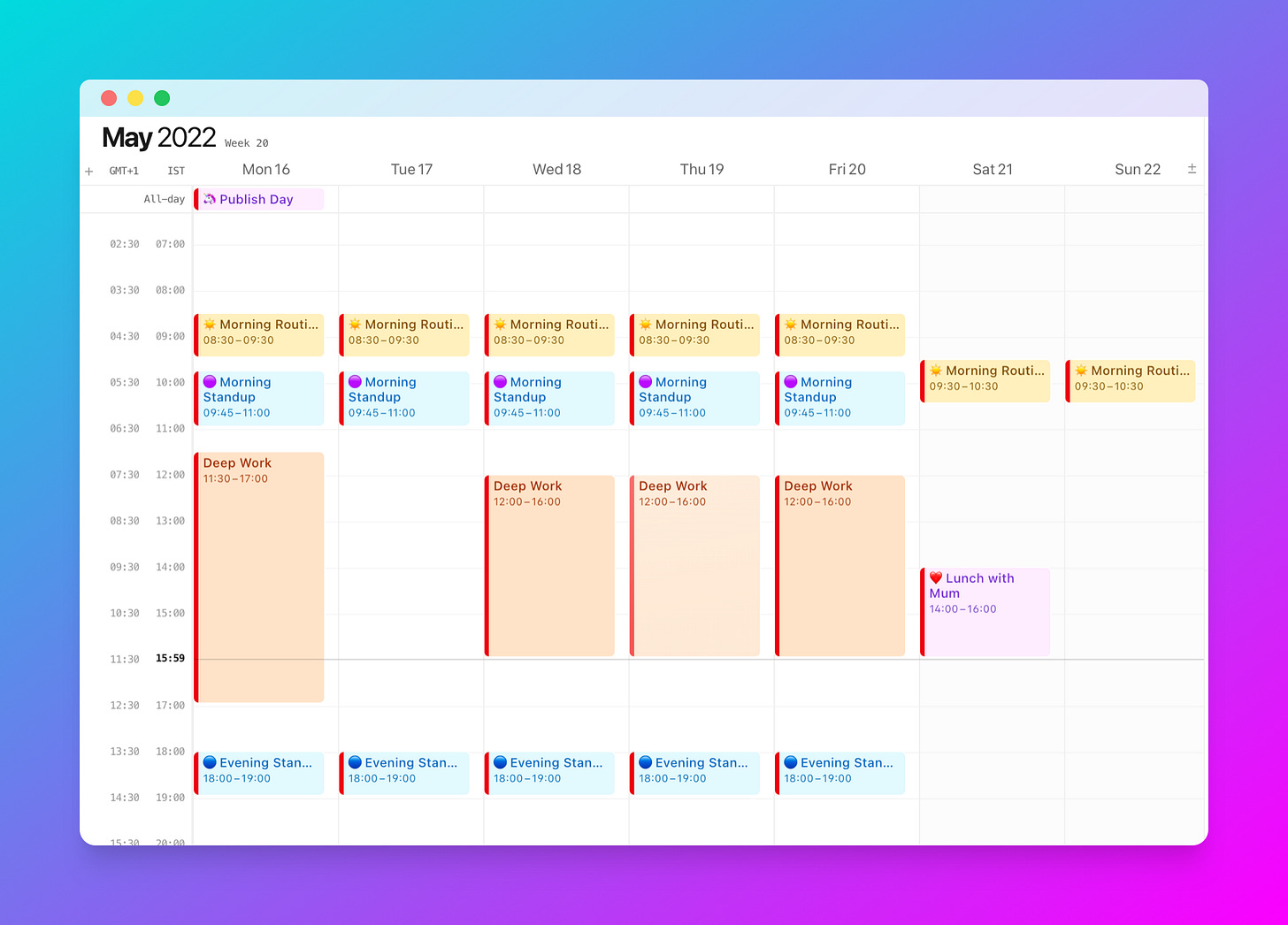🗓 Cron Calendar
It's about time
Hey friends!
Welcome to the second edition of The Report. This time around, I'm going to be talking about a tool that I recently started experimenting with. If you read the first edition, which talked about my workflow, you can see that there's a huge gap in my stack, and that is my calendar. For the longest time, I was content with using the default Apple calendar app, but I just couldn't be bothered to use it consistently.
When I stumbled upon Cron on Twitter, it immediately caught my eye and I signed up without a second of hesitation. With it's beautiful design, keyboard centric approach and workflow improvements, I knew that Cron would be perfect for me.
My main uses for a calendar included managing my content and publishing schedule, tracking important days (birthdays, anniversaries, etc.), and staying on top of my personal and work schedule. While Cron’s initial features already satisfied all these requirements, the most important thing that Cron facilitated was communication between my work and personal calendars, and this is where it truly shines. I can block off my availability on my work calendar based on events in my personal calendar. This is absolutely amazing for a person who juggles so many different calendars.
Other than this, Cron allows you to color code individual events in your calendar so you can easily differentiate your tasks however you like, without making a new calendar for each one. Here’s how I use it:
Here are some more things that Cron does amazingly:
Scheduling and joining calls quickly through keyboard shortcuts
Showing me my entire schedule just from my menubar
Sharing availabilities with ease
Running the entire calendar through the command bar, which is triggered by pressing ⌘ + K
Helping me visualize my day across different time zones side by side
Zooming in and out of my day so I can be as granular as I’d like with my planning
Since I started using Cron, I’ve been feeling so much happier and more productive by achieving and planning my days ahead. I highly recommend Cron to anyone who's on the market for a new calendar app.
Note: Cron is currently in beta, but they already have a Windows and Mac version, with a mobile app currently in Testflight!
I’ve enjoyed writing The Report and I hope you like reading it too! If you have any questions or feedback, respond to this email and let’s chat. I’d love to hear your thoughts. My inbox is always open 💜.
If this newsletter was forwarded to you, consider signing up here!