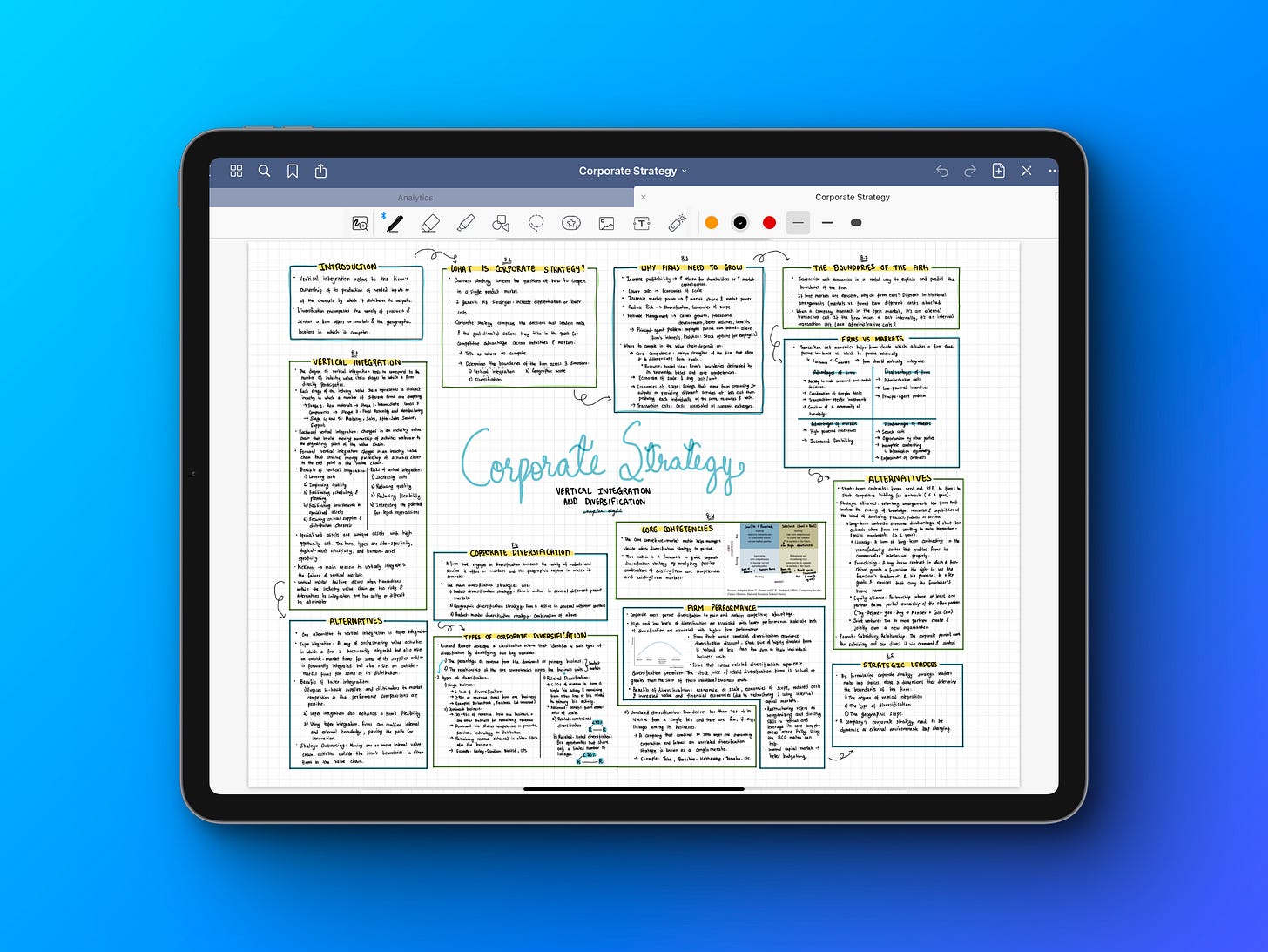Hey friends!
Welcome to another edition of The Report and Happy Holidays! In this week's newsletter, I'm going To be talking about all the ways I use my iPad. I currently own an iPad Pro, 12.9 inch model and I love the powerhouse that it's become over time. Here's everything I use my iPad for:
1. Writing
The number one use I have for my iPad is for note-taking and writing. I handwrite most of my notes from all of my classes on GoodNotes 5, and I type equally large amounts of text for assignments and my newsletter of course on Craft. Writing on the iPad is an amazing and seamless experience and I absolutely love using it as a distraction-free writing device. The bigger screen is also a great addition for this purpose.
1. Design and Illustration
I also use my iPad for design and illustration (like the one below!). I use an app called Procreate to do this and it helps me stay creative and add any custom figures to text, assignments and my notes. I also use illustrations and designs in running my business, and an iPad is an absolute essential for this purpose.
1. Reading
Reading on the iPad is a great experience, especially in Apple Books. I am currently reading the 12 Week Year by Trevor Thrall (a great read!). Other than that, I also read a lot of articles, journals and readings from classes, which I love doing on my iPad so I can annotate them and make notes at the same time.
1. Entertainment
Finally, I use my iPad for consuming videos, listening to music and podcasts, watching Netflix and just talking with friends and family. I also love taking courses on Skillshare to enhance my skills, especially for illustration and the iPad is a great tool for this.
If you’re in the market for a good iPad to use for school, the new iPad Air is the winner. If you’re looking for something simpler and smaller, the base iPad 10th-generation or the iPad mini are also great alternatives. How do you use your iPad? Let me know in the comments below!
💜 My Favorite Things
📱App → Been is a great app to use to stay on top of your taxes, especially if you're traveling or a digital nomad. Check it out here.
📷️ Video → Want to check out all the new AI additions to your favorite note-taking app? Keep Productive does a great job in this video.
👩💻 Website → Always on the lookout for new ideas, tools and businesses? Check out Product Hunt to find what you've been looking for!
❤️ Enjoy this newsletter?
Forward to a friend and let them know where they can subscribe (hint: it's here).
Have some ideas? Please use this form to share your feedback, ideas, and more.
Anything else? Hit reply to send me a message. My inbox is always open 🦄.
Your next read → ⏱️ Session