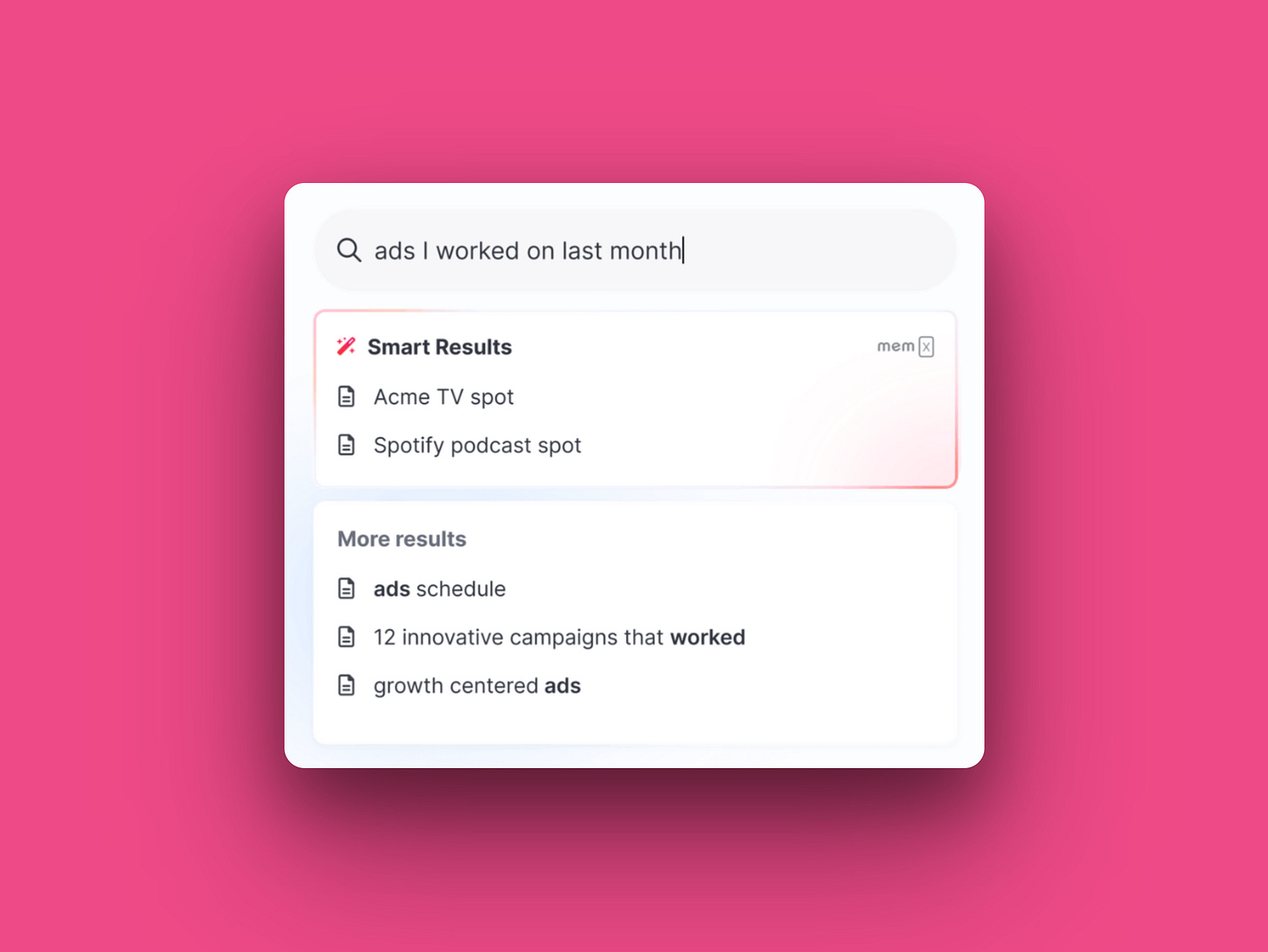🔍 Using Mem
A peek into the future of note-taking
Hey friends!
Welcome to another edition of The Report. This week's newsletter will be about Mem. Mem is a powerful new note-making tool that has zero resistance to capturing information. The app's entire purpose is to help you take notes without any interruptions in your workflow.
Mem lets you collaborate on notes easily through groups, has an amazing search feature and a great writing experience, but these aren't even its most powerful features.
Mem is built on a two main views - Timeline and Inbox. The timeline view neatly organizes your notes so that you can have dates (and times) associated with every single note. You’ll always be in context with this helpful view.
The inbox view, on the other hand, lets you get back to notes at a specific time and keeps focus only on the important Mems. This lightweight structure of organization is also achievable through tags that you can assign to notes to make searching for them easier (well, more easier than it already is with their powerful searching feature).
Another view that you can use is the Task view, which lets you zoom-in on your tasks only. You can snooze them for later or click on the task note for more context as well. Overall, these three views already make Mem different from all the other note-taking apps out there.
But Mem's true power resides in its 'Spotlight' feature. The Spotlight feature lets users access Mems from any application in order to reference your notes as you're writing an assignment or writing your email for example. By allowing you to easily reference your notes, Mem is already light years ahead in giving you back your most valuable asset - time. This feature also lets you create Mems outside the Mem application (as long as this application is running in the background of course). Read something that you want to save for later? Highlight the text, activate the Spotlight and save it as a new Mem, ready for consumption.
Other than this, writing in Mem is a different experience altogether. With a focus mode that automatically comes in when you hit any letters on your keyboard, writing in Mem is truly a joy. The writing is fluid, smooth and this alone keeps me coming back to create more Mems.
Mem also allows you to link to other Mems and because it's collaborative in nature, you can directly share your Mem for editing, feedback and collaboration. Overall, Mem offers a unique set of features that are ideal for someone working on multiple projects and is constantly on the go. Now, with the introduction of Mem X, Mem is even more powerful in the way that you can use AI to interact with your notes.
💜 My Favorite Things
🧰 Gadget → On the lookout for a new iPhone case? Look no further than Ali Abdaal's new DBrand cases and skins.
📝 Article → This article by Jack Raine examines the relationship between time and money.
📷️ Video → Francesco from Keep Productive came out with a video on Craft's upcoming update. Check it out here.
❤️ Enjoy this newsletter?
Forward to a friend and let them know where they can subscribe (hint: it's here).
Have some ideas? Please use this form to share your feedback, ideas, and more.
Anything else? Hit reply to send me a message. My inbox is always open 🦄.
Your next read → 👩💻 Building a Website