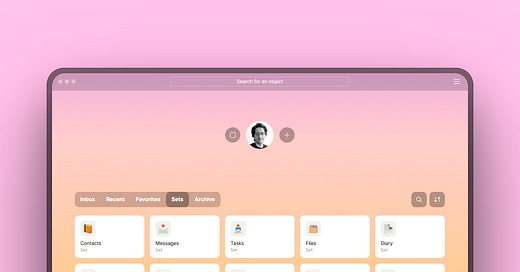Hey friends!
Welcome to another edition of The Report. In this week's newsletter, I am excited to talk about Anytype in depth! I first mentioned Anytype in my previous post (✨ Upcoming Apps I’m Excited About) and I have been excited to try it out for a long time now. I finally got the opportunity to do this and have been using Anytype for the last few weeks.
✨Summary
Anytype is an excellent Notion alternative that focuses on privacy and protecting your data. It features a great set of tools and objects that you can use to define specific information (books, people, companies, tasks, etc.) and also includes a graph view that shows you how your information is connected. Anytype is also heavily focused on privacy and the protection of your data.
✅ Top Features
Ability to work in offline-mode
Graph-view and back-linking
Block-based editor that supports text, media, LaTeX, code snippets and more.
Multiple layouts available for each page
Ability to create templates for object types
Relations or tables that bring objects of a specific type together
✏️ Similar Tools
The only other similar tool that is currently on par with Anytype is Notion. Craft is also a great alternative if you are looking for something that is more document-oriented!
👇🏼 Get it here:
Anytype is currently available on Desktop, iOS and Android devices!
💜 My Favorite Things
📱App → Numi is an easy to use calculator app that helps with unit conversion, time zone conversion, currency and number operations and so much more.
📝 Article → Building your first online business from scratch by Justin Welsh
📱App → Trying to grow on Twitter? You have to try Typefully.
❤️ Enjoy this newsletter?
Forward to a friend and let them know where they can subscribe (hint: it's here).
Have some ideas? Please use this form to share your feedback, ideas, and more.
Anything else? Hit reply to send me a message. My inbox is always open 🦄.
Your next read → 🕸️ Capacities - Your visual Dashboard